The COVID-19 pandemic brought a global health crisis but it didn’t stop us from learning. The new technologies of Kubernetes and DevOps have tremendously increased day by day and adopting these technologies helps to find growth in business. But installing Cloud-Native applications is not easy for a newbie to Kubernetes.
Yobitel Communications have launched Kubernetes Cloud-Native applications on AWS Marketplace. Customers can easily pick applications from our marketplace, it is like application shelves and you can choose any applications of your choice with low complexity and cost. Give your time, subscribe to our applications, and a handy user guide helps you to install the application easily and start exploring.
Before starting let us discuss the need of cloud-native applications. A cloud-native application makes an enterprise-ready to embrace the onset of digital technologies. It provides them an edge to compete in a challenging environment because with a scalable architecture, they can focus more on differentiating their underlying business rather than investing in infrastructure. Also, as an added advantage, the quicker implementation and scalability provided by these cloud-based applications provides the enterprise improved time to market and more business opportunities to their disposal. When companies build and operate applications in a cloud native fashion, they bring new ideas to market faster and respond sooner to customer demands.
This article includes 3 useful Cloud-Native tools of different categories that help to improve your coding style and business and are definitely worth reading.
1. Sonarqube- Code quality and analysis tool:
Writing clear code for an application with less buggy, more secure is not an easy task for a software developer or any code writer. It would be great if they get any assistance while writing code especially for a complex project but not every time they will seek support from around, in this scenario a tool that can help them and make their job easy in Sonarqube. Sonarqube is a static code analysis tool, which helps to write better code with fewer errors.
There are lots of static code analysis tools available, but Sonarqube stands in front with its unique features and key benefits, let’s discuss more about it.
Static code analysis, commonly called “white-box” testing, is a collection of techniques and algorithms used to analyze source code in order to find potential errors or poor coding practices automatically.
Key-highlights:
SonarQube dashboard addresses bugs, coding rules, test coverage, duplication, API documentation, complexity, and architecture.
SonarQube doesn’t just show what’s wrong in the code. It also offers quality-management tools to correct the errors.
Sonarqube gives a moment-in-time snapshot of code quality analysis of the present, past and future. It means a complete quality indicator of source code and also what’s likely to go wrong in the future. These suggestions help the user to make the finest code.
It provides metrics and statistics about code which helps to make the right decision on bug fixing.
It translates the non-descript metrics values to real business values such as risk and technical debt, so this makes Sonarqube a unique tool.
How does Sonarqube stick out from other tools?
Core developers and programmers can completely benefit from this tool and also project managers and even higher managerial levels can find Sonarqube useful due to the management aspect it offers. This concept is further strengthened by SonarQube’s enhanced reporting capabilities and multiple views addressing source code from different perspectives.
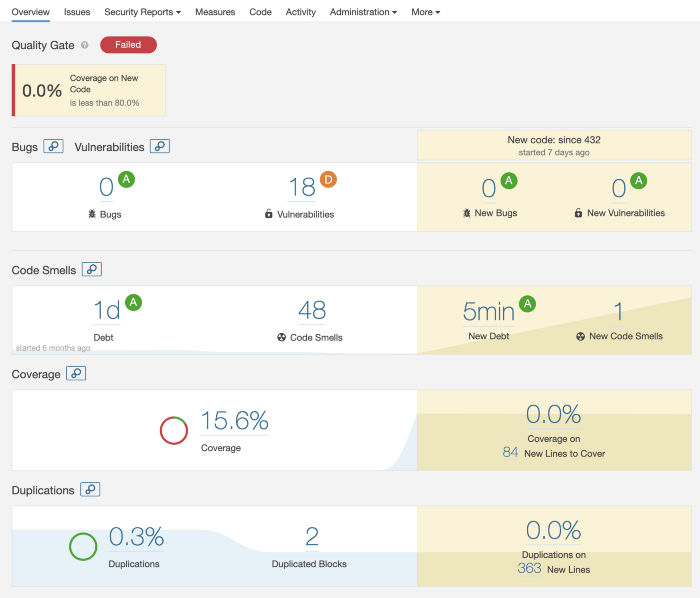
SonarQube also includes features like quality profiles and quality gates. With quality profiles, one can define a set of rules for a particular language for the quality check also there is a default profile already set for all available languages. Quality gates let you define a set of Boolean conditions based on measurement thresholds against which projects are measured. If the defined conditions are met, the quality gate will ‘pass’ the code quality test.
2. Rstudio- Integrated development environment for R:
RStudio is an integrated development environment (IDE) for R. It is estimated that well over a major percentage of R programmers use it as their primary code editor. The IDE helps coding in R easier and faster.
The console and source-code editor are tightly coupled to R’s internal help system through tab completion and the help page viewer component. The project feature makes it easy to organize different workflows. Setting up different projects is a snap, and switching between them is even easier. Let us discuss some key highlights and uniqueness of Rstudio.
Key-highlights:
RStudio, like most IDE’s, provides a graphical interface to R, making it more user-friendly, and providing dozens of useful features.
The main components of an IDE are well integrated into a four-pane layout that includes a console for interactive R sessions, a tabbed source-code editor to organize a project’s files, and tabbed panes within notebooks to organize less central components.
The source code editor is handy, feature-rich, has sublime code-navigation features, and is well-integrated into the built-in console.
RStudio provides many appropriate and user-friendly administrative tools for managing packages, the workspace, files, and more.
The IDE is available for the three main operating systems and can be run through a web browser for remote access.
How does Rstudio stick out from other tools?

RStudio is much easier to learn than Emacs/ESS, easier to configure and install than Eclipse/StatET, has a much better editor than JGR, is better organized than Sciviews, and unlike Notepad++ and RGui, is available on more platforms than just Windows.
Apache NiFi- Automate Dataflow tool :
Today there are many ETL and Data integration software available but they are either expensive or not user friendly. A perfect tool which solves both the issue and more widely used nowadays is Apache NiFi.
Apache NiFi was built to automate the data flow between systems. You can create everything from simple to complex streams without the need to code anything. Through a graphical interface, it is possible to create flows just by configuring processors and interconnecting them to build the desired data flow.
Key-highlights:
NiFi supports buffering of all queued data and offers an ability of back pressure as those queues may reach specified limits.
Support any device which runs Java.
NiFi Offers role-based authentication or authorization.
Allows for the development of simple single-function components that can be reused and combined to make more complex flows.
NiFi automatically records, indexes, and makes available provenance data as objects flow through the system even across fan-in, fan-out, transformations, and more.
NiFi offers encryption with 2-Way SSL.
NiFi is designed to scale-out in clusters which offer guaranteed delivery of data.
How does Nifi stick out from other tools?

NiFi helps you to listen, fetch, split, aggregate, route, transform and drag & drop Dataflow. Visualize and Monitor performance, behavior in a flow bulletin which offers insight and inline documentation. NiFi helps you to start and stop components separately or at the group level. These are the unique features that help to stand NiFi separately from its competitors.
Wrapping up
In this fast-paced business domain, cloud-native technologies help you to innovate faster and also react to marketplace events with more agility. The 3 useful cloud-native applications are highlighted in this article, these will help to improve the coding skills which leads to perfect coding practice for any applications. These applications directly or indirectly help to grow your business with less complications.
Feel free to share on other channels and be sure and keep up with all the new content from Yobitel Communications at https://www.yobitel.com/blog.
Also refer our other cloud-native blogs:











